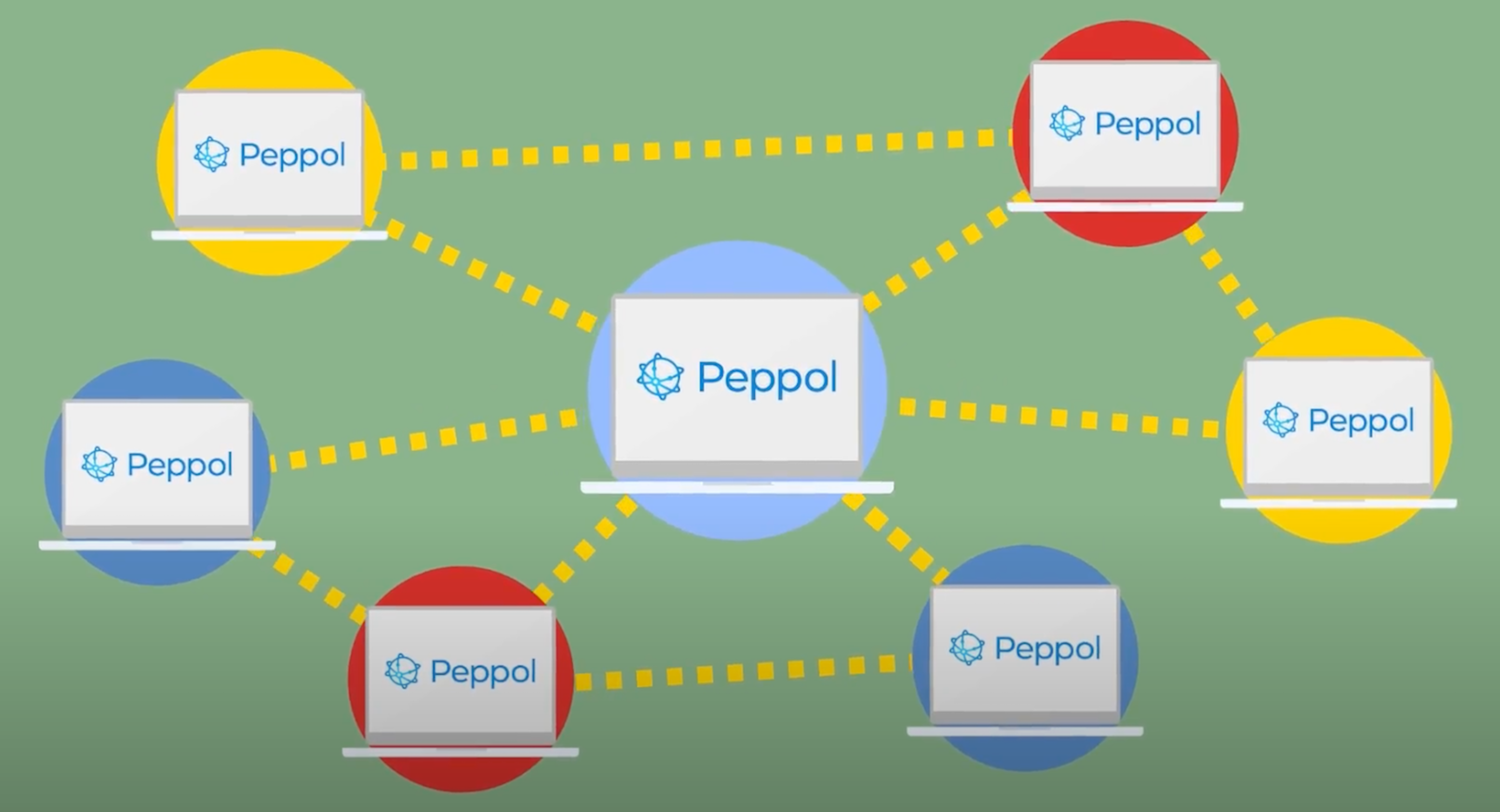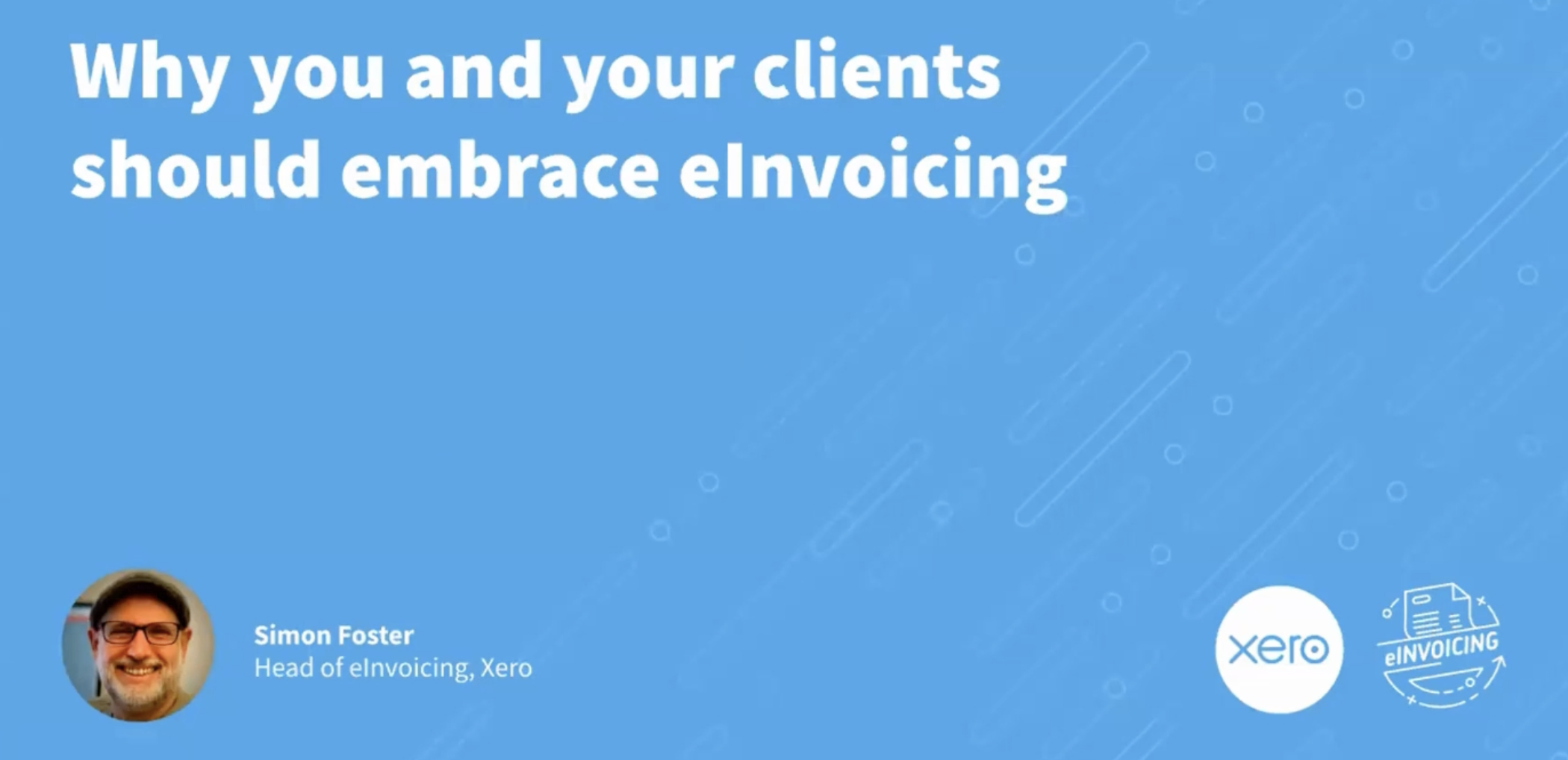Peppol Document Validation

Peppol Reporting will be required from January 1st 2024.
We are here to help to get your Tickstar hosted Peppol Access Point fully compliant.
From January 1st 2024, all Peppol Access Point providers must submit monthly statistics reports to OpenPeppol. The first period for collecting statistics is January 2024 and your first reports will be submitted by us in February if you have opted in to our Reporting add-on service.
Learn more about Peppol reporting and what is expected from you in this blog post.
Tickstar Validator
To make it easier for you to develop a compliant Peppol Envelope v.2.0.1 we offer you to use our Validation tool that supports complete business documents, including the SBDH envelope. Contact us and you will get free access to the tool until January 31st if you are a Tickstar customer.
Uploading Documents for Validation
- Selecting Files:
- Click the Select files button to choose your document(s).
- Alternatively, you can drag and drop file(s) directly into the designated upload area.
- Validation Process:
- Once uploaded, our validator will automatically begin validating the documents.
- The results of this validation will be displayed in the result list.
- Viewing Detailed Results:
- To view more details of the validation results, click on the View validation result button. This will provide a comprehensive view of the validation outcomes.
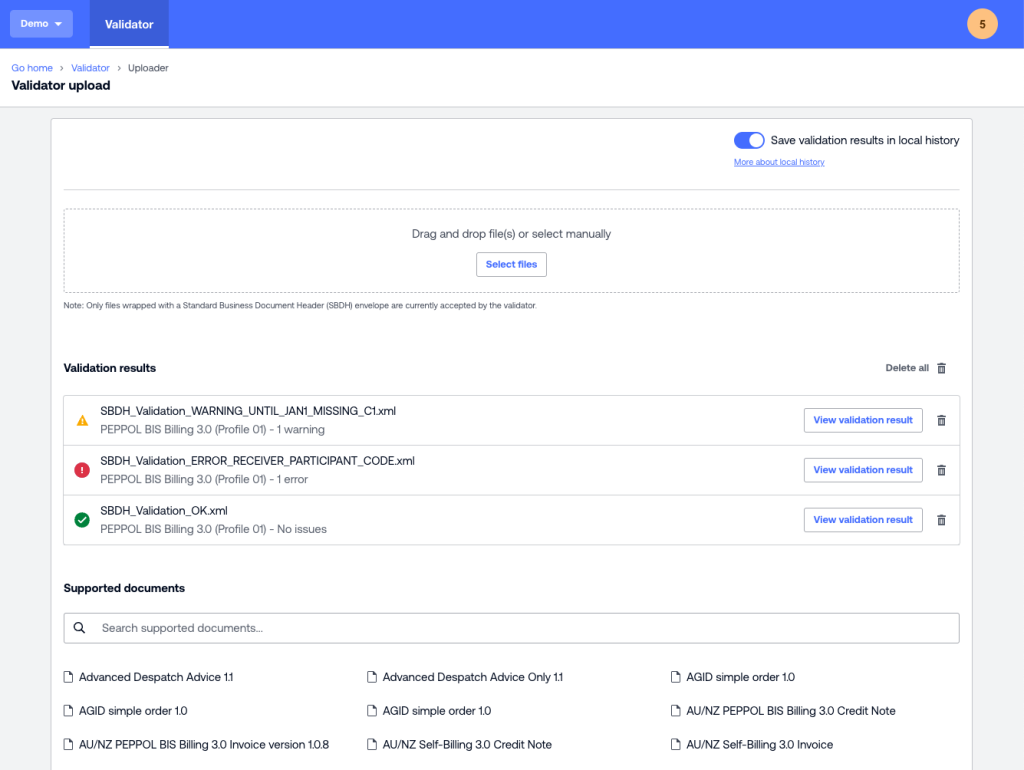
Understanding Validation Results
Your documents will be categorized into one of three validation results:
OK:
- This indicates that your document is fully compliant with both the current and the upcoming validation rules effective from January 1st.
- Documents marked as OK are ready for submission and require no further action.
Warning:
- Documents marked with a warning are currently acceptable, but there are points that need your attention.
- This is particularly crucial if it relates to the ‘COUNTRY_C1’ element, which becomes mandatory from January 1st.
- We recommend inspecting these warnings closely to ensure future compliance.
Error:
- An error indicates that there is a significant issue with the document, rendering it non-compliant.
- Such documents will be rejected with a validation error and will not be transmitted to the Peppol network.
- It is essential to review the error message provided and take the necessary corrective actions.

Tickstar from Xero: Peppol made simple
Tickstar (a subsidiary of Xero) builds, delivers and maintains the technology infrastructure for businesses, government organisations and accounting software platforms to send and receive eInvoices via the Peppol network. Xero uses Tickstar technology to connect customers to eInvoicing networks in Australia, New Zealand and elsewhere around the world.